
Name: Word Lens
Best for: Language Classes
Cost: Free
Features: Instantly translates signage from one language to another through the camera application
How to Use: Language teachers can use this program for scavenger hunts
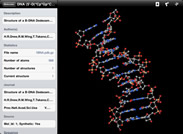
Name: Molecules
Best for: Science Classes
Cost: Free
Features: Allows users to view and manipulate three-dimensional models of different molecules
How to Use: Visual learners can see how protein molecules are composed and can download new molecules from the RCSB

Name: Blackboard Mobile Learn
Best for: Students and teachers whose campuses already use Blackboard
Cost: Free
Features: Course listings, organizations users are involved in as well as access to any readings
How to Use:Users can enroll in any classes or organizations that they have registered for and download any assignments their instructors have posted
Name: Today in History
Best for: History Classes
Cost: Free
Features: Lists notable events in history as well as important figures who were born or died on a specific date
How to Use:Use for trivia quizzes or facts of the day
Name: Math Ref Free
Best for: Math Classes
Cost: Free
Features: A free version of Math Ref, this app offers 600 out of over 1,300 formulas, figures, tips, and examples
How to Use: Use as a formula study guide or to view graphs of different equations

Name: PI83 Graphing Calculator
Best for: Math Classes
Cost: $0.99
Features: With over 100 math functions, the graphing calculator is a clone of the TI-83 without the $70 price tag
How to Use: Use in place of any calculator to input data, make graphs or matrices
Name: Star Walk
Best for: Astronomy Classes
Cost: $2.99
Features: An astral telescope; Star Walk adapts its view to wherever the user holds it up to, highlighting constellations and planets
How to Use: Use for guided tours of the night sky or to find the location of any specific astral objects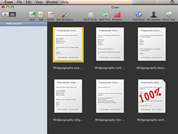
Name: Cram
Best for: Anyone in need of test prep
Cost: $3.99
Features: Both teachers and students can create flashcards and tests and import and share them with others
How to Use: Use to study for standardized tests or exams, or create study materials for students
Name: Essay Grader
Best for: Teachers pressed for time
Cost: $5.99
Features: Providing instant results, eClicker charts the class responses, showing which areas are understood and which need more work
How to Use: Students select a response to a question composed by the instructor and are then able to participate without fear of being wrong, since only the teacher views the results

Name: eClicker
Best for: Teachers looking for classroom feedback
Cost: $9.99
Features: Essay grader comes with a bank of pre-written comments and helps teachers cut down on grading time without writing the same comments over and over again by hand
How to Use: After assigning a grade, teachers can then eMail the grade sheet directly to the student or export it to the computer for editing and printing
Source: Jenna Zwang, eSchool News




No comments:
Post a Comment