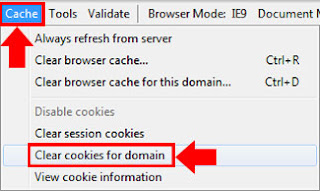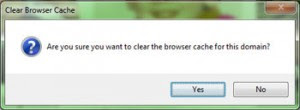What you need to do is to open the Windows 7 calculator by clicking Start and typing calc into the Search box. Hit Enter or click the calculator icon that appears in the list…
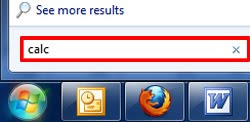
This will open up the calculator. Now, click on View and choose Scientific. Alternately, you can press Alt+2 to enable scientific mode.
Once in scientific mode, press the letter P on your keyboard.
Source: WorldStart's Computer Tips